Is it possible to reuse EMF-based tools with Java source code ? Yes if you have your Java source code translated into an EMF model.
This is the aim of the Java component provided by MoDisco. This component is composed of a ECore definition of a java application and a discoverer which creates EMF models from an EClipse project containing Java source code.
The ECore definition declares all the concepts of the Java language : Package, ClassDeclaration, MethodDeclaration, Parameters, VariableDeclaration, IfStatement, Assignment, CastExpression, LineComment, ...
 To create an EMF model using this metamodel, select your project and right-click on the menu "MoDisco>Discover Java model from Java project...". A wizard appears to select the analysis options :
To create an EMF model using this metamodel, select your project and right-click on the menu "MoDisco>Discover Java model from Java project...". A wizard appears to select the analysis options :- You can extend the analysis to dependencies (the JAR used by the project).
- You can use an incremental mode if you need to optimize the memory usage
- You can limit the analysis to declaration members if you don't need a model of the instructions contained within the methods
- You can use a filter to exclude Java classes during the analysis
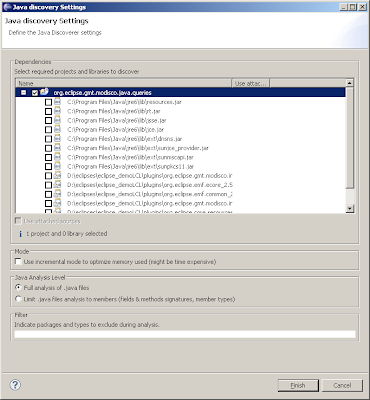
The result is an EMF model which can be opened with the EMF reflexive editor or with the MoDisco generic browser. This browser allows accessing directly to instances of a specific class (for example all the MethodDeclarations) and navigating through all the references (composed or not).
 This model can be used with other EMF-based tools to check architectural or coding norms, to generate other models (UML or Domain-Specific) or to regenerate an other application (if you modify the Java model, MoDisco provides templates to regenerate Java source code).
This model can be used with other EMF-based tools to check architectural or coding norms, to generate other models (UML or Domain-Specific) or to regenerate an other application (if you modify the Java model, MoDisco provides templates to regenerate Java source code).